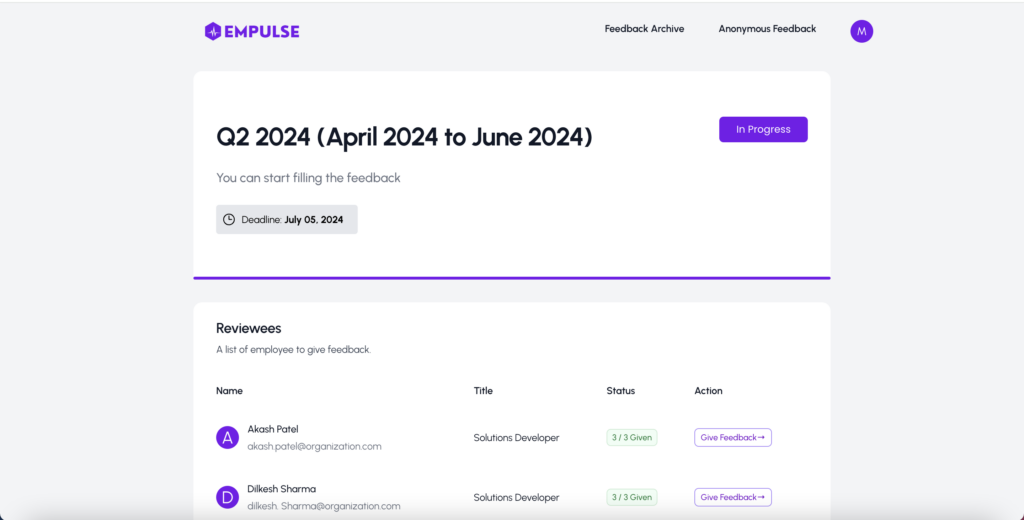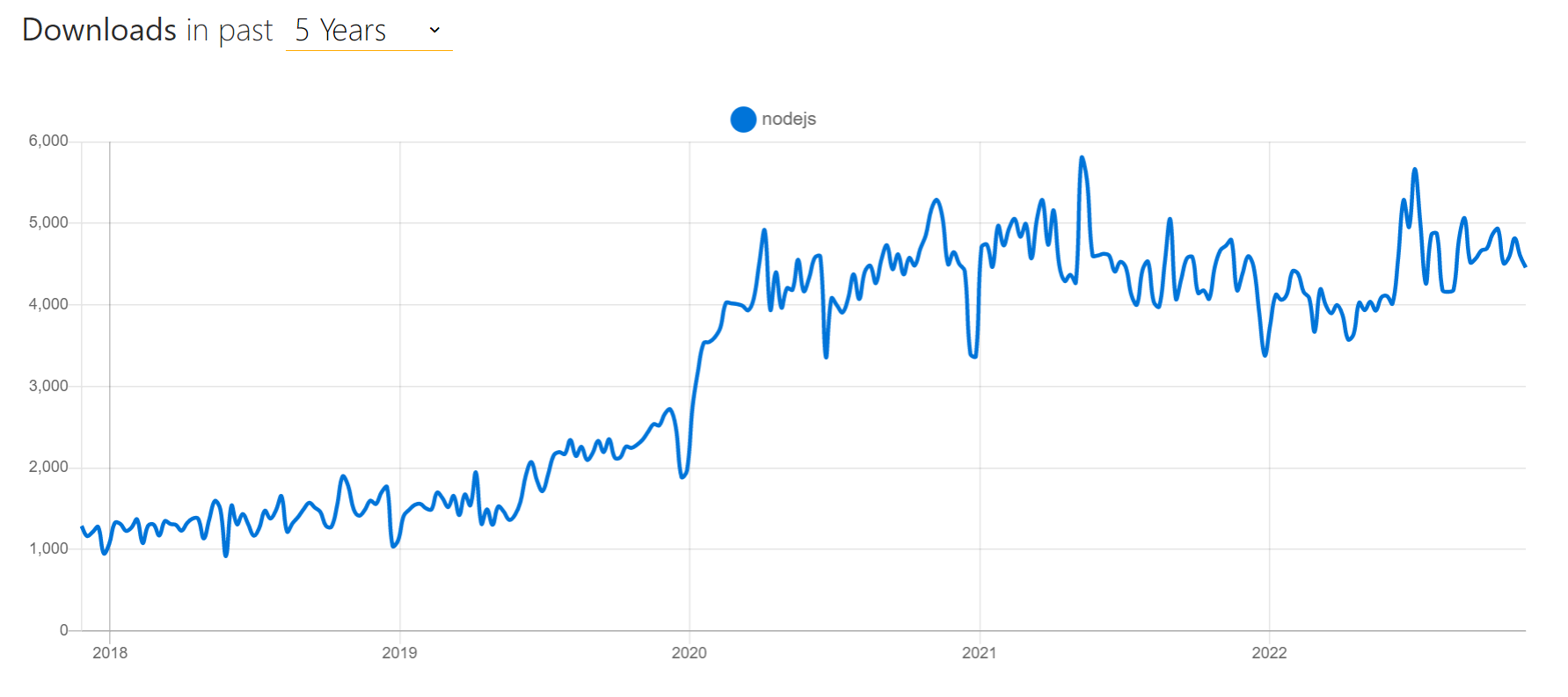What are Software Applications?
Software Application can be defined as software that uses a computer’s features to complete a specific task. The user will have direct interaction with the Software Application. IT aids them in becoming more productive and completing certain personal or corporate activities. Software Application also includes software that is produced internally or externally to meet a company’s specific needs. An operating system will always be the foundation for application development.
Software Application comes in a variety of shapes and sizes, each with its own set of functionality. Each of these pieces of software is intended to make your life easier in some way. Many of these are aimed at improving the user’s efficiency. This type of software is distinctive and provides an excellent user experience. Various sorts of Software Applications that you have used at one time or another can be found in your system. While there are many distinct types of software applications, let us talk about the most widespread ones.
Broad Categories of Software Application
1 – Freeware
It is offered for free, as the name implies. You can employ freeware Software Applications that you can download from the Internet. Even if you pay qualified software engineers to do the job, you won’t be able to change or customize this software without unlawfully messing with the source code. AdobePDF, Mozilla Firefox, and Google Chrome are examples of free Software Applications that provide some basic functionality. These are available for download on the internet.
2 Shareware
This is given away to users for free as a trial, usually with a limited-time offer. If consumers want to keep using this Software Application, they will have to pay. When users are given access to the source code of a piece of software, they are typically encouraged to copy and distribute it. WinZip, Snaplouch, and Adobe Acrobat are instances of shareware.
3 – Open source
The open-source software application, as the name implies, has an open-source code that is freely available on the internet. This type of Software Application allows you to customize the software and even add new features. Many people genuinely assume that open-source software is the same as free software. However, in this case, ‘free’ refers to the freely available source code, which makes the software available for development. These could be offered for free or for a fee. Open-source Software Application examples include Moodle and Apache Web Server.
4 – Closed source
Closed source software applications have closed source code. Even if you have a premium account, no one can see or see the source. This category includes the majority of the Software Application packages you use. These are usually chargeable and have patents on the source code’s intellectual property rights. It usually comes with a set of restrictions. Microsoft Windows, Adobe Flash Player, WinRAR, MacOs, and other applications are examples.
Most Common Types of Software Application
All the types of Software Applications we are about to discuss now belong to one of the categories we discussed above.
1 – Word Processing Software
Let us use the following application as an example in this case: Microsoft Word is a word processing program. Word Processing software is used to manipulate, format, and create notes, letters, faxes, and documents, as you may know. Synonyms and antonyms are among the functionalities available. With the word art tool, you may customize the fonts, colors, and styles to your liking. It also has features for error checking, as well as grammar and spell checking.
2 – Spreadsheet Software
Let us use Microsoft Excel as an example before moving on. To execute manipulations and calculations, spreadsheet software is used. Data is stored in intersecting rows and columns in spreadsheet software. A cell is the intersection of a row and a column. The row and column labels are written in the cell. We can define the data value as text, date, time, or number while entering data into the cell. It includes numerous formulas and functions for doing calculations such as arithmetic, logical, and text operations, among others. It includes graphs and charts for displaying data graphically. Lotus 1-2-3 for Windows and number for MAC OS are two more such examples.
3 – Presentation Software
Presentation software allows you to present your ideas and thoughts in a visual way. The material can then be presented in the form of slides. The software consists of three elements: a text editor for entering and formatting text, an inserter for graphics, text, video, and other multimedia files, and a slideshow for displaying the data. You may add videos, documents, charts, graphs, and photographs to your presentations to make them more interactive and interesting. Microsoft PowerPoint is the best example When it comes to developing an app, you may be debating whether it is better to spend a few thousand dollars on a professional or save money and hire a freelancer. However, if you are a more serious business that requires high-quality software, we would advise you to spend some money on hiring a professional app development agency. Why? Because it comes with a slew of advantages. Approaches and other codes become vital for new technology for the developer on a personal level. Professional developers, on the other hand, operate as part of a team and can deliver greater results in less time. They provide low-cost custom app development services. Greater mastery of features is provided by an app development company. presentation software.
4 – Multimedia Software
Multimedia software allows you to edit, record, and generate video, audio, and image files. Video editing, graphics, and animations all employ this type of app software. VLC player, MX Player, and Windows Media Player are all examples of multimedia software. Many applications for mobile phones and the system have been available as the entertainment mode has grown. Multimedia software applications include music and video entertainment apps, navigation apps, social networking apps, news and weather apps, educational apps, and ebook reader apps for test preparation.
5 – Web Browsers
Web browsers or simply browsers are Software Applications used to access and view websites Web browsers, or simply browsers, are software applications that allow you to access and view websites through the internet/World Wide Web. It fetches the required information from a web server and displays the content just on the screen when the user wants it. Google Chrome, Internet Explorer (now Microsoft Edge), Firefox, MS Edge, Safari, and others are the most popular web browsers.
6 – Simulation Software
The term “simulation” refers to a recreation of the real world and its surroundings. The simulation provides a real-world physical environment to mimic similar behavior, function, and key nature. Hence, a monitoring tool that allows the user to view a process without performing it is known as simulation software. When the work of an existing system is not very accurate, predictable, or harmful, such software is useful. Engineering, robotics, flying systems, weather forecasting, testing, teaching, and video games all use it. The best example of simulation software is MATLAB and Ansys.
7 – Database Software
A DBMS (Database Management System), often known as a database Software Application, is a collection of data connected with any application. This aids in data organization by allowing users to create and manage databases, as well as store, alter, extract, and search for information within them. When we start an application, it pulls data from the database and modifies it before storing it. MS Access, Oracle, MySQL, Microsoft SQL Server, PostgreSQL, MongoDB, IBM Db2, and other database Software applications are all examples.
FAQ: What is a Custom Software Application?
Custom Software Application is a tailor-made application that is designed, created, and deployed for specific users. It requires expertise to actually develop an entire Custom Application. And as you know, different people choose different aspects of the app, but they all don’t know how to apply those features professionally. Explaining the required functionality to the developer and letting them know what you want from the app is the best strategy. They comprehend the entire scenario and put the recommendations into action in a technical and systematic manner.
Even though there is a certain choice of features based on availability, the developer makes tweaks to offer originality to the product. You can also concentrate on other critical core business tasks by delegating app development to experts. Though you can engage individual freelancers for your app development needs, it’s always best to have an expert team on board.
How Incentius helps you build your Software Application
When it comes to choosing the appropriate Software Application for your company, you’ll need to make informed selections, hold brainstorming sessions, and think critically. You’ll need to define and prioritize your requirements, as well as assess and budget for your current process. You should also know exactly what you’re looking for and what you want to achieve with the new Software Application.
As you may have figured, app development is a job best left to professionals. Incentius is a technology and professional services company specializing in analytics, operations, and product development.